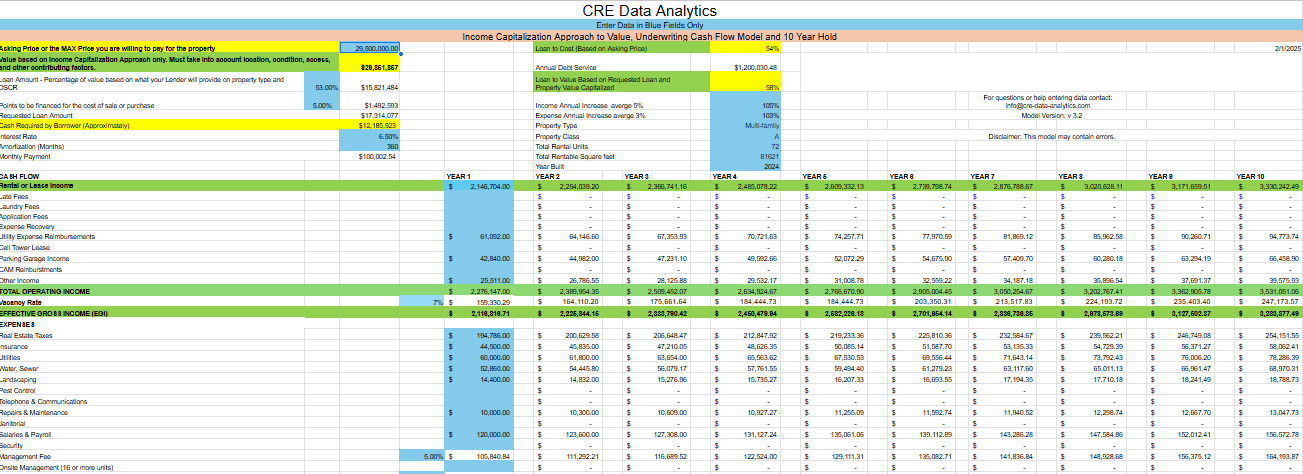Instructions to Worksheet
What You Will Need to Get the Best Results.
- CAP Rate from caprateindex.com Use the Zip code of the Subject Property when going to caprateindex.com to get an average CAP for the Subject Property.
- Interest Rate your Bank or Lending Institution may lend on the Subject Property.
- The Trailing 12 months of Income and Expenses or what is actual or current Income and Expenses for the Subject Property. The Trailing 12 Months of Income and Expenses will come from the Listing Broker. You most likely will need to ask for it.
- Debt Service Coverage Ratio or (DSCR) number for the type of property) Usually 1.20 or 1.15 for Multifamily. This is a safety measure for the Bank or Lending Institution.
1. Look at K7 through K13. Property Information.
- K7 & K8 are usually set good unless the economy changes. 5% increase on Income, 3% increase on Expenses annually.
- Enter Data for Property Type, Class, Rentable Square Feet, And Year property was built.
2. Look at B6 through B7. Interest Rate & points.
- Enter Max Loan to Value in B6. Enter Max points you want to finance.
3. Look at C4, C10 & C11. Asking Price, Rate and Points.
- Enter Asking Price. Enter Loan Interest Rate you expect to get. Enter total months financed. 360 months represent 30 years of Amortization.
4. Look at E15 through E24. Income.
- Enter Current Trailing 12 months of Income. Enter additional income.
5. Look at D26 Vacancy Rate.
- Enter Vacancy Rate of (10, 7 & 5%) I use 10% with a small number of units. Say 15 or less.
6. Look at E29 through E47. Expenses.
- Enter data for Current Expenses.
- Enter data for Management Fee as a percentage.
- Enter data for Replacement Reserves per unit.
7. Look at C57 Cap Rate.
- Enter data for CAP Rate from caprateindex.com using the Subject Property’s zip code.
8. Look at E53 DSCR (Debt Service Coverage Ratio).
- Here you will need to adjust the total amount to be financed in (B6) up or down to meet the DSCR your Bank or Lending Institution will offer you.